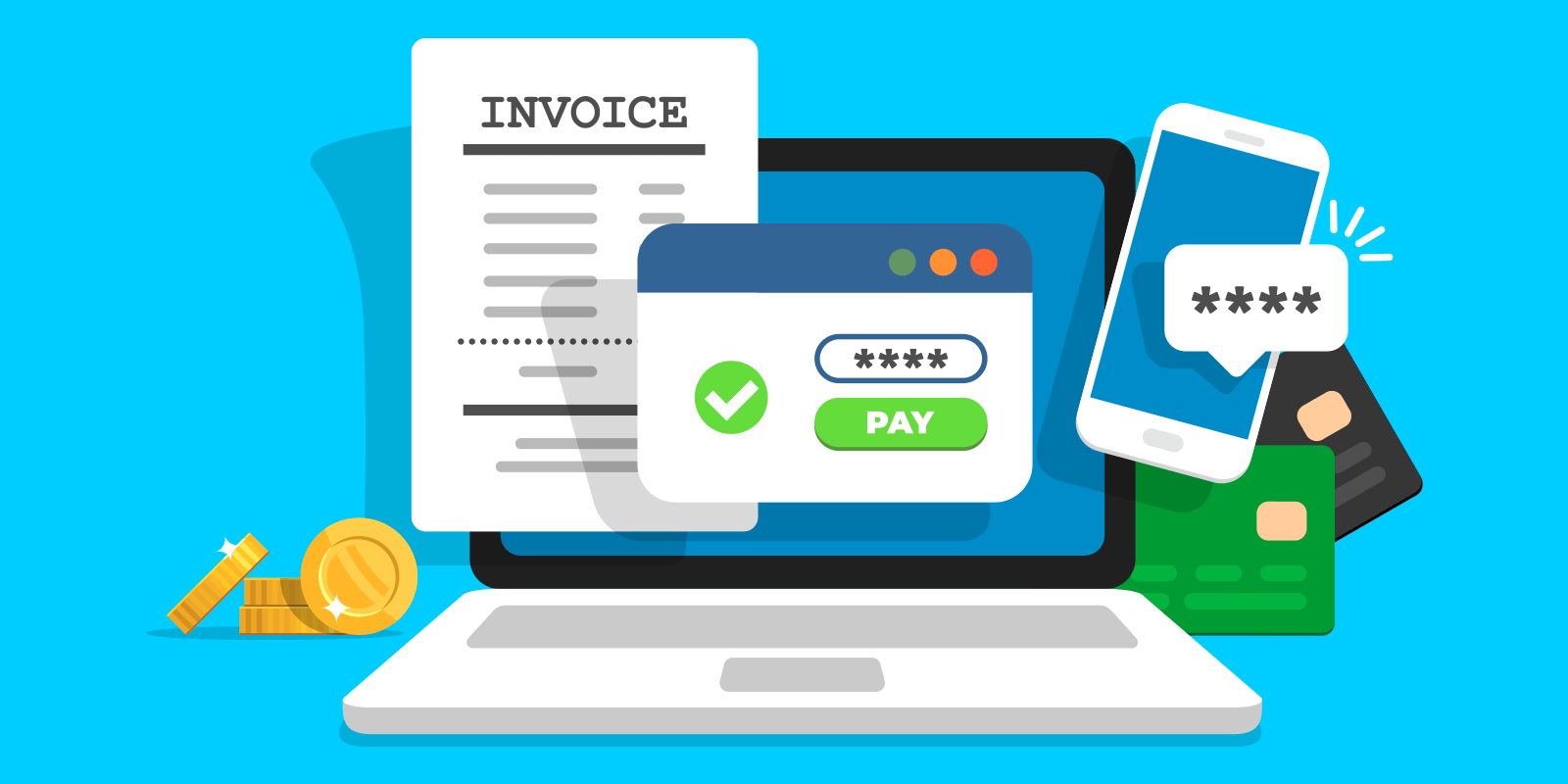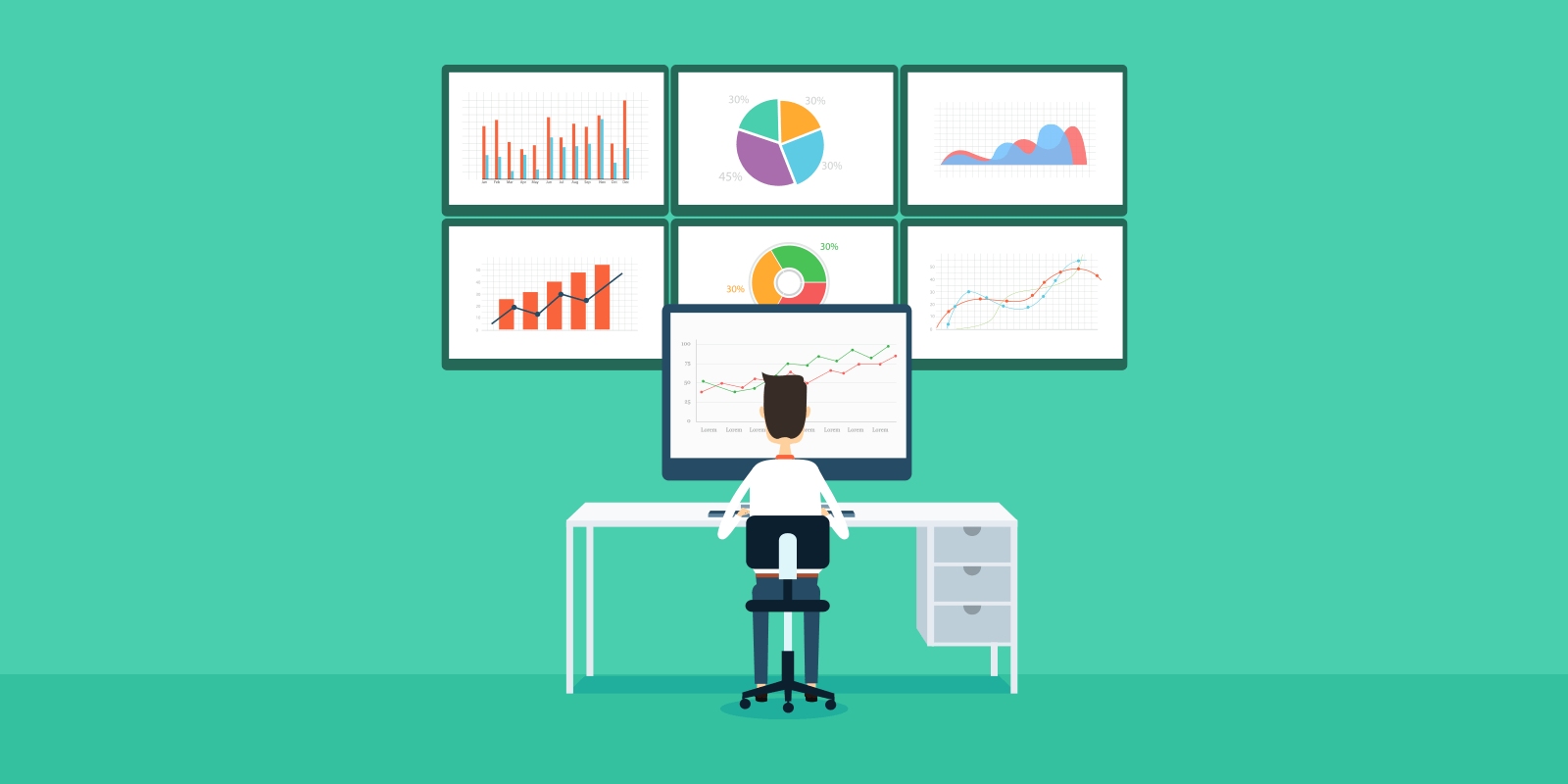Contact Types in SeeBiz Inventory
Classify business contacts to keep your connectivity smooth
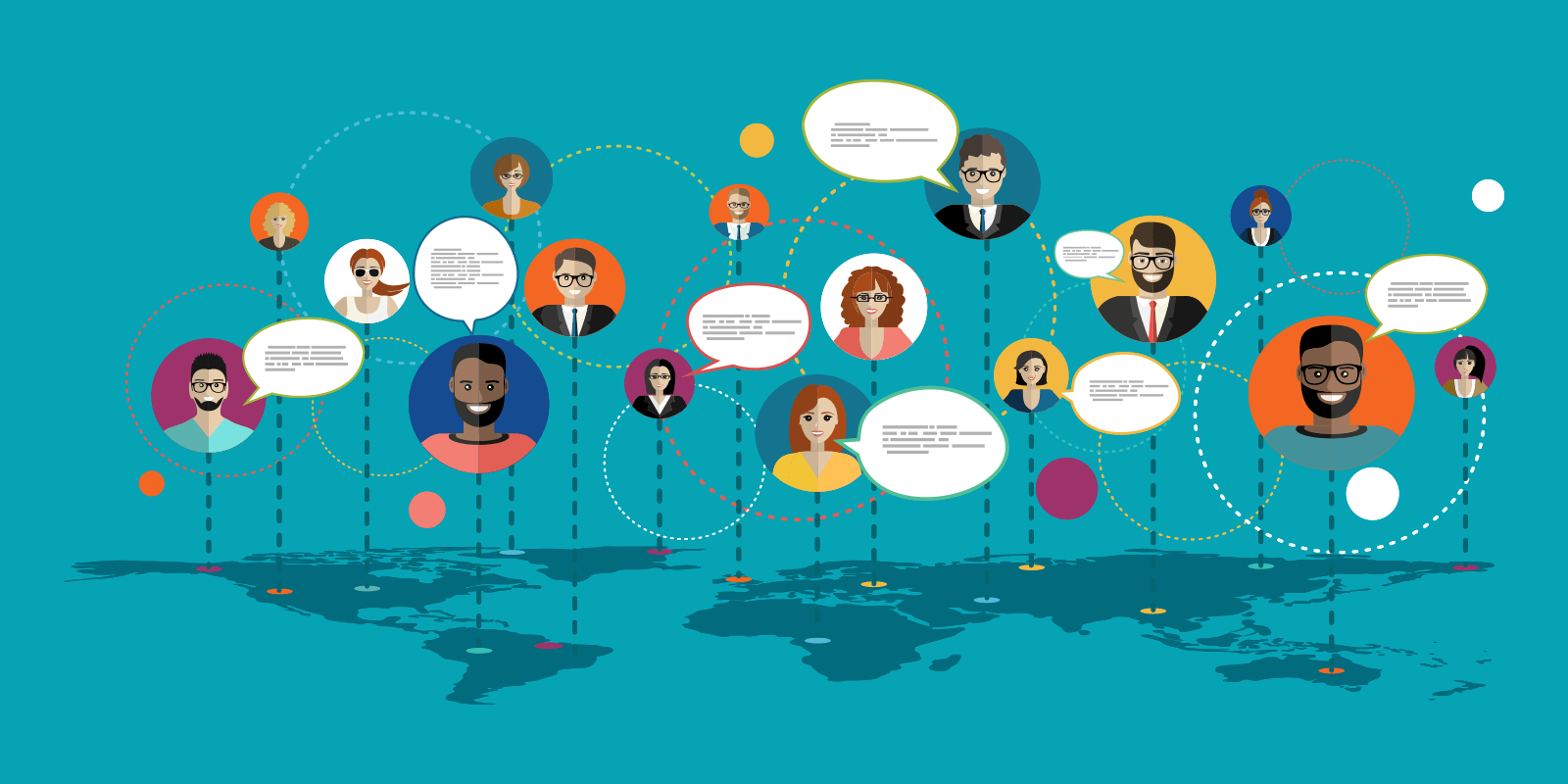

Users can add as many contacts as they like. These contacts fall into two categories: vendors and customers. The added contact type cannot be changed by the user. Users can organize the data according to their requirements. To manage your data, you need to categorize a huge list of contacts.
SeeBiz Inventory makes it easier to find your contacts. Put everyone who does the business into one type, and the people who provide the business to another.
Users can keep a record of all contacts in IMS and manage them in the “”Contacts”” module. To add a contact, first select a contact type along with the contact name. Specify the currency to handle that contact. Add billing and shipping addresses that can be the same. Fill out all required fields and you’re ready to go.

Other Features
Transaction history is a documented record of all the transactions within a certain period. It enables users to view…
Reports and analytics help users to obtain comprehensive information relevant to their daily business. Reports help user…
Pricing defines profit. Any business, no matter how small or large needs to maintain the pricing system. Each busines…