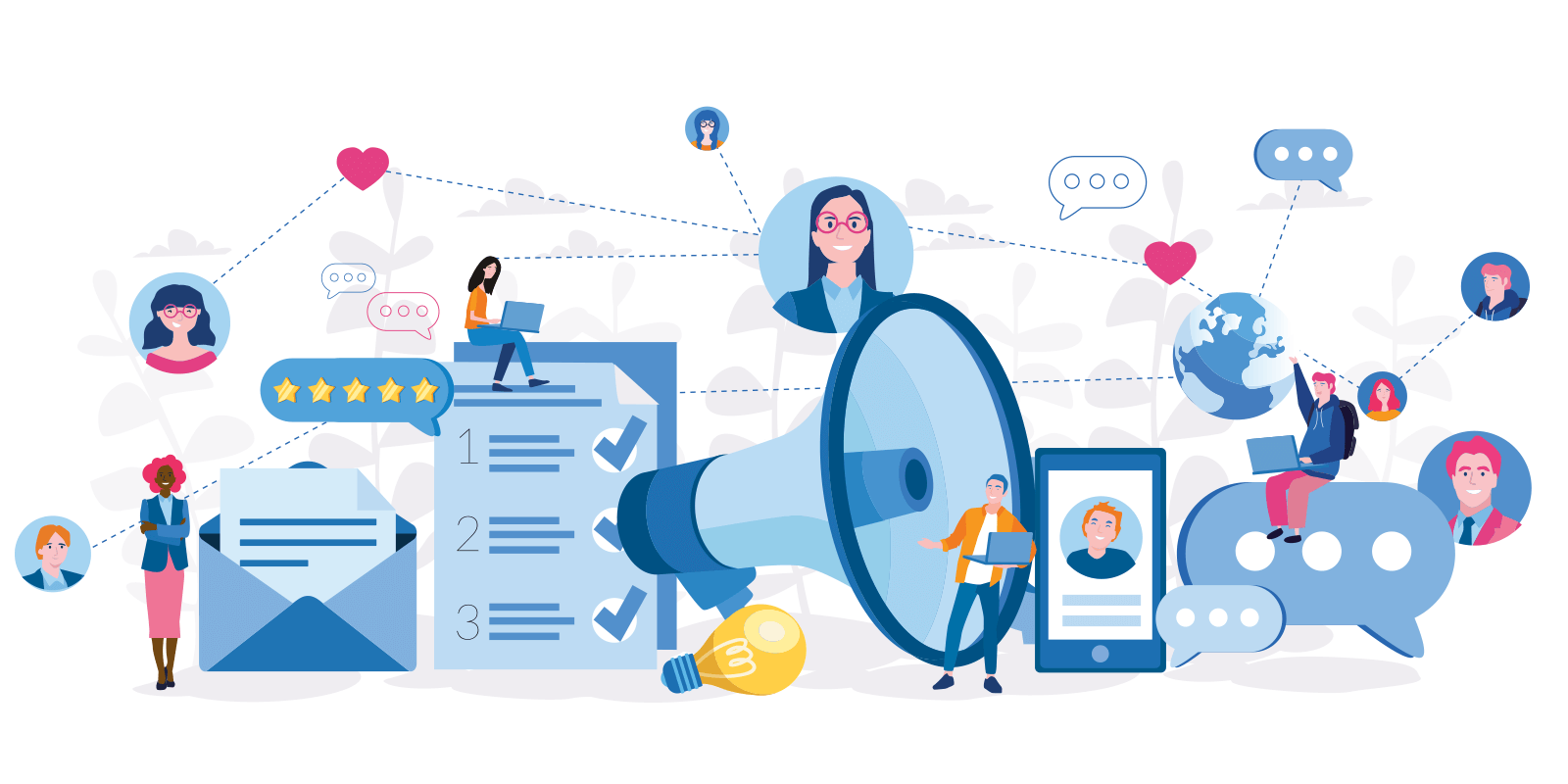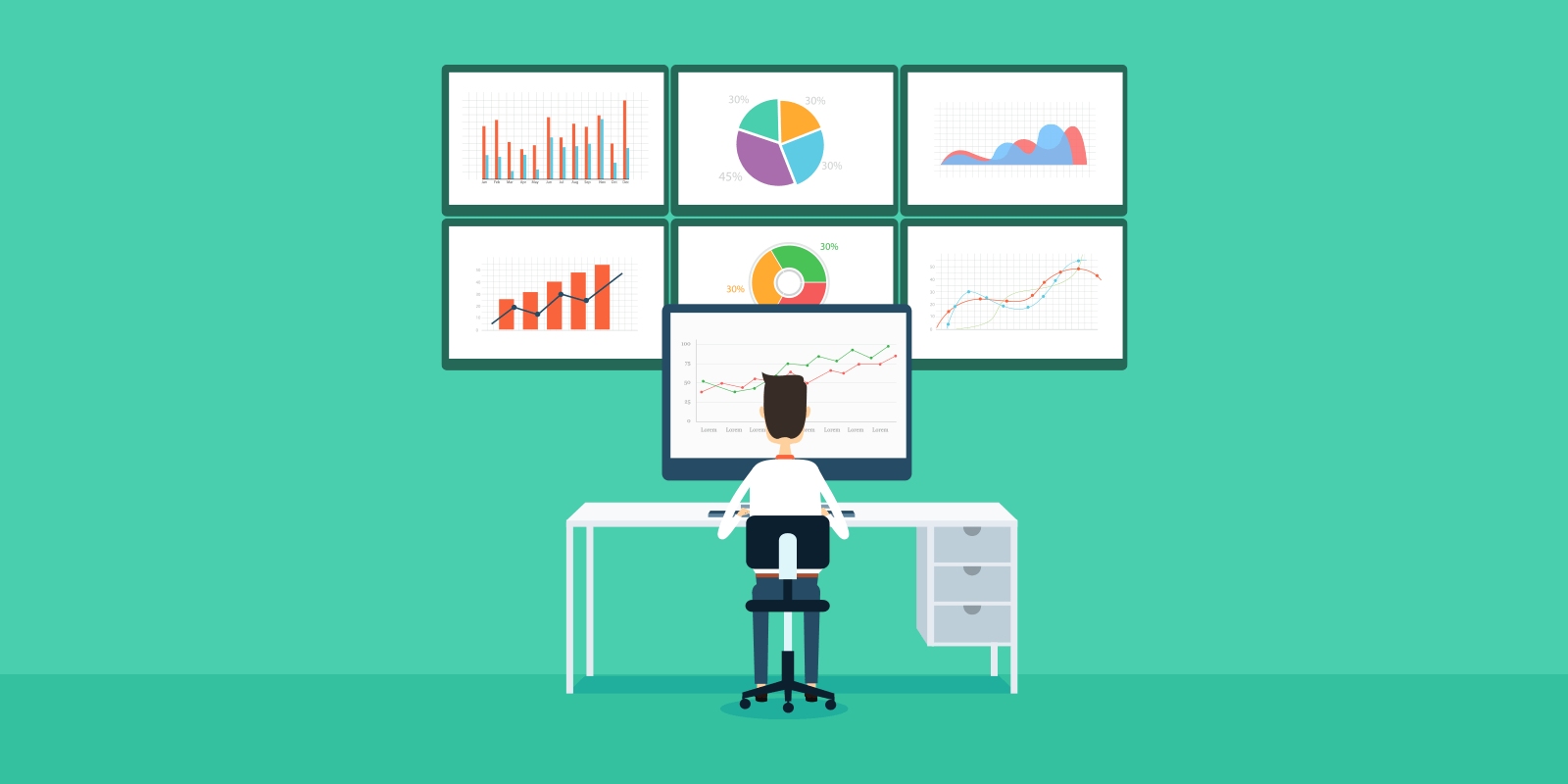Packaging and Shipping
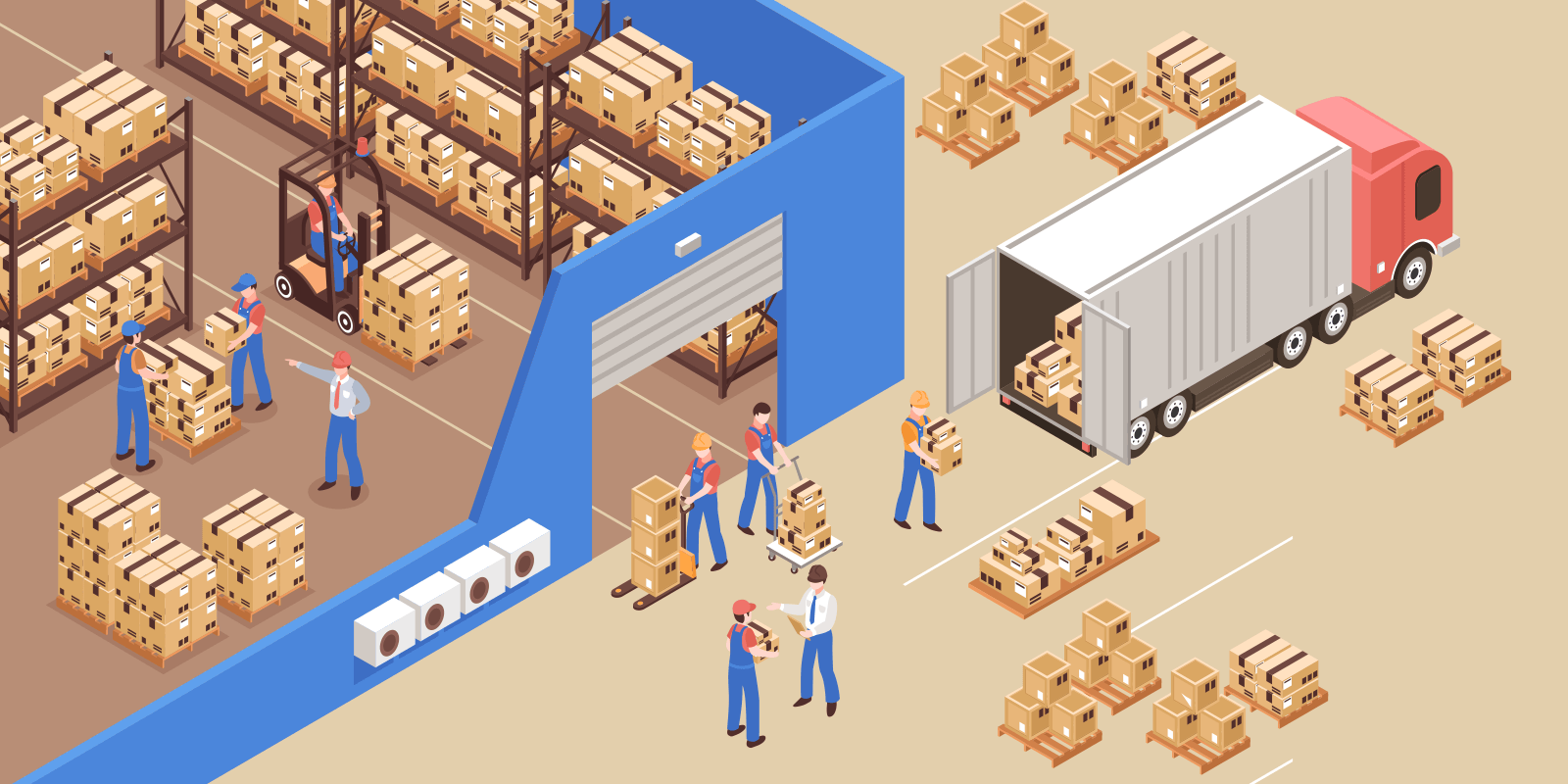

The whole process for packaging and shipping consists of 4 steps. Creates the package, not shipped, shipped, and delivered packages. Before creating a package for delivery users must generate a sales order. To create a package, the user needs to enter the package number, sales order, and package date. When the user creates the package, it moves on to the next step. Users can edit or delete package information before shipping. Once the order is shipped, the users cannot delete the shipment. Users can mark a shipment as not shipped.
Users can sort the list of packaging orders according to date, status, customer name, etc. This makes it easy for them to check the details of relevant orders. By using filters they can check the specific orders in the system. The entire process is easy to use and quick to manage.

Other Features
A business needs a team to run functions smoothly. Each team has different duties to perform. To assign these duties sub…
Warehouse management is the monitoring of the daily activities of a warehouse or storehouse. It links to what comes and …
Reports and analytics help users to obtain comprehensive information relevant to their daily business. Reports help user…