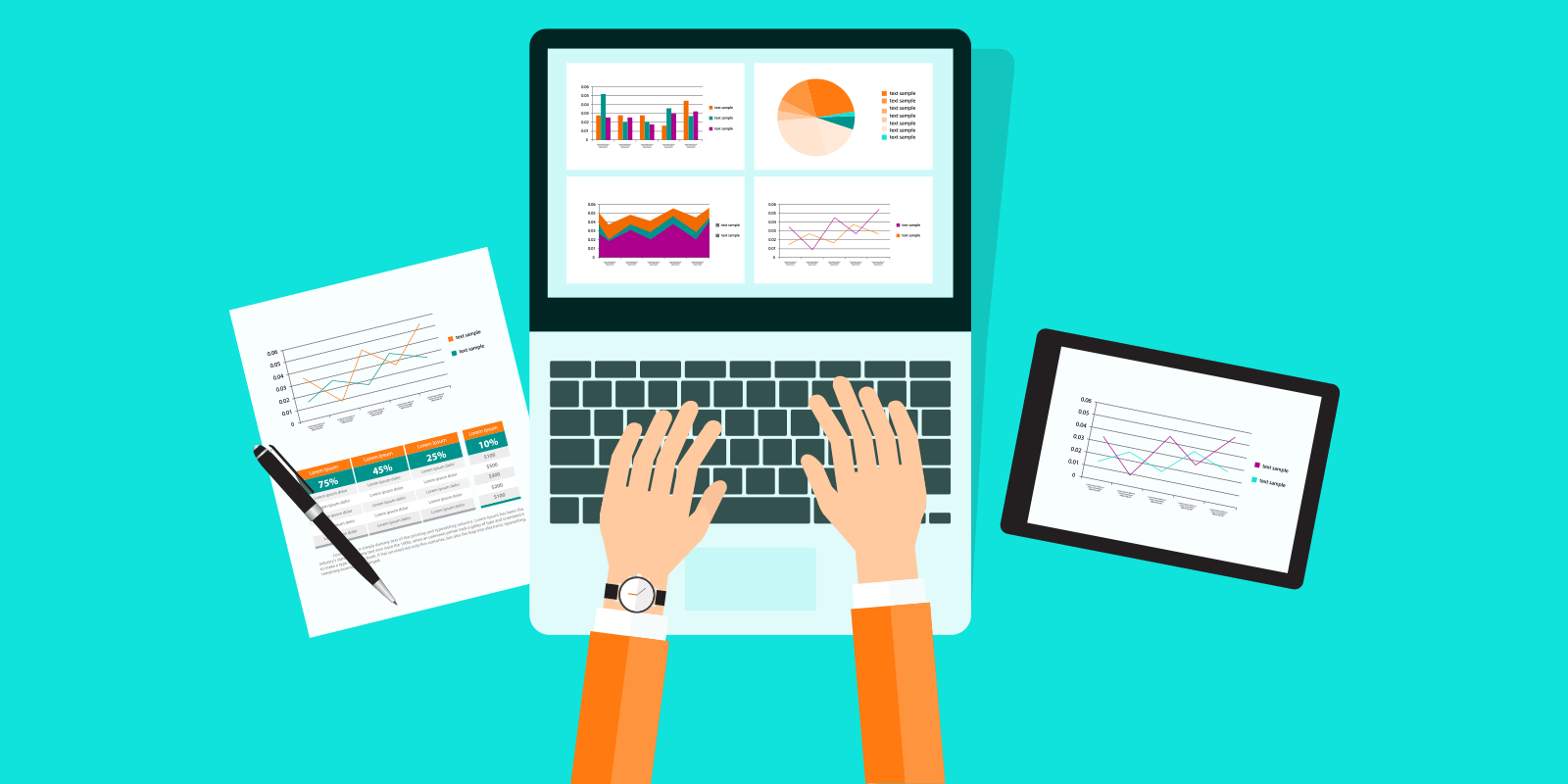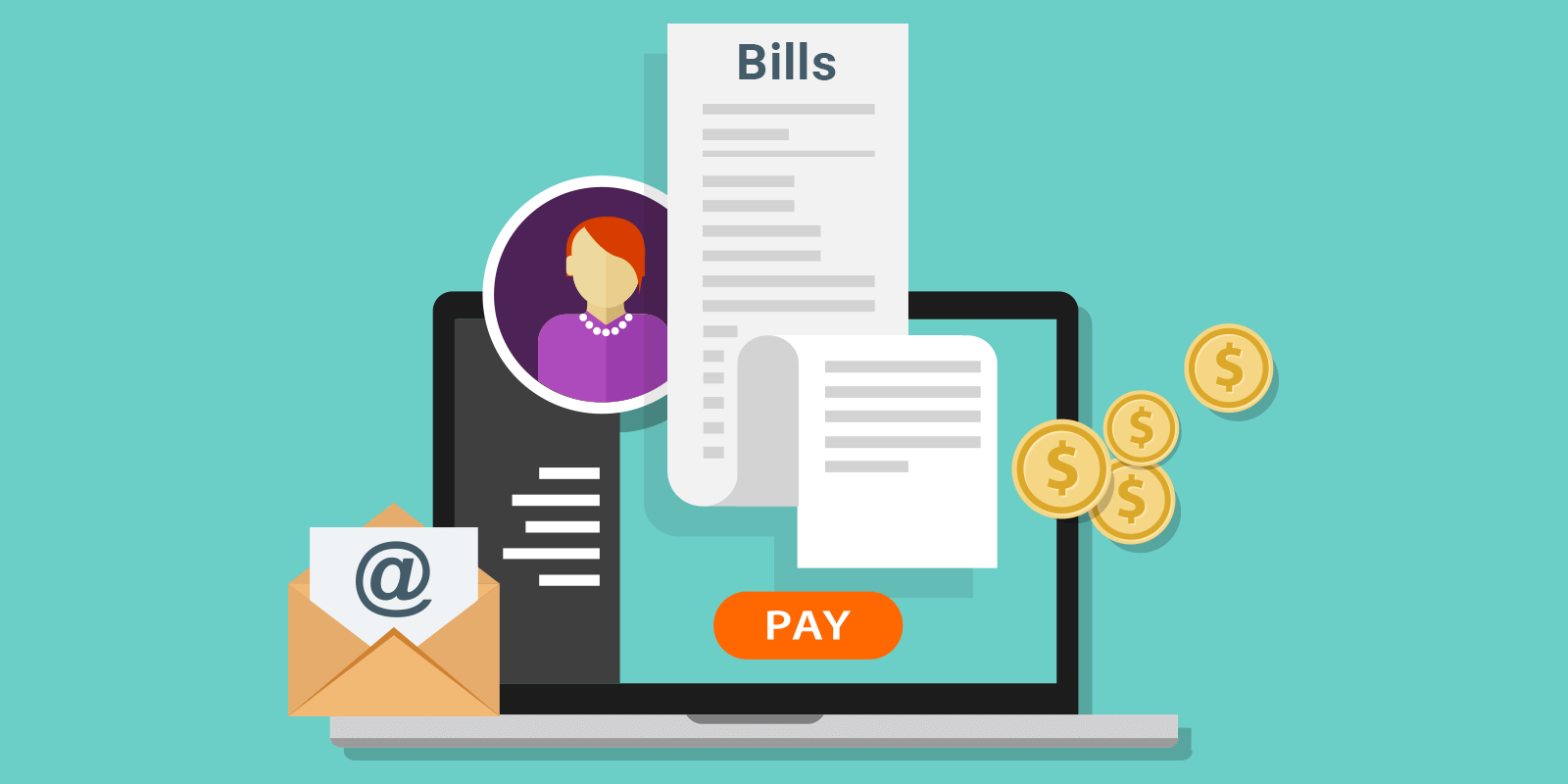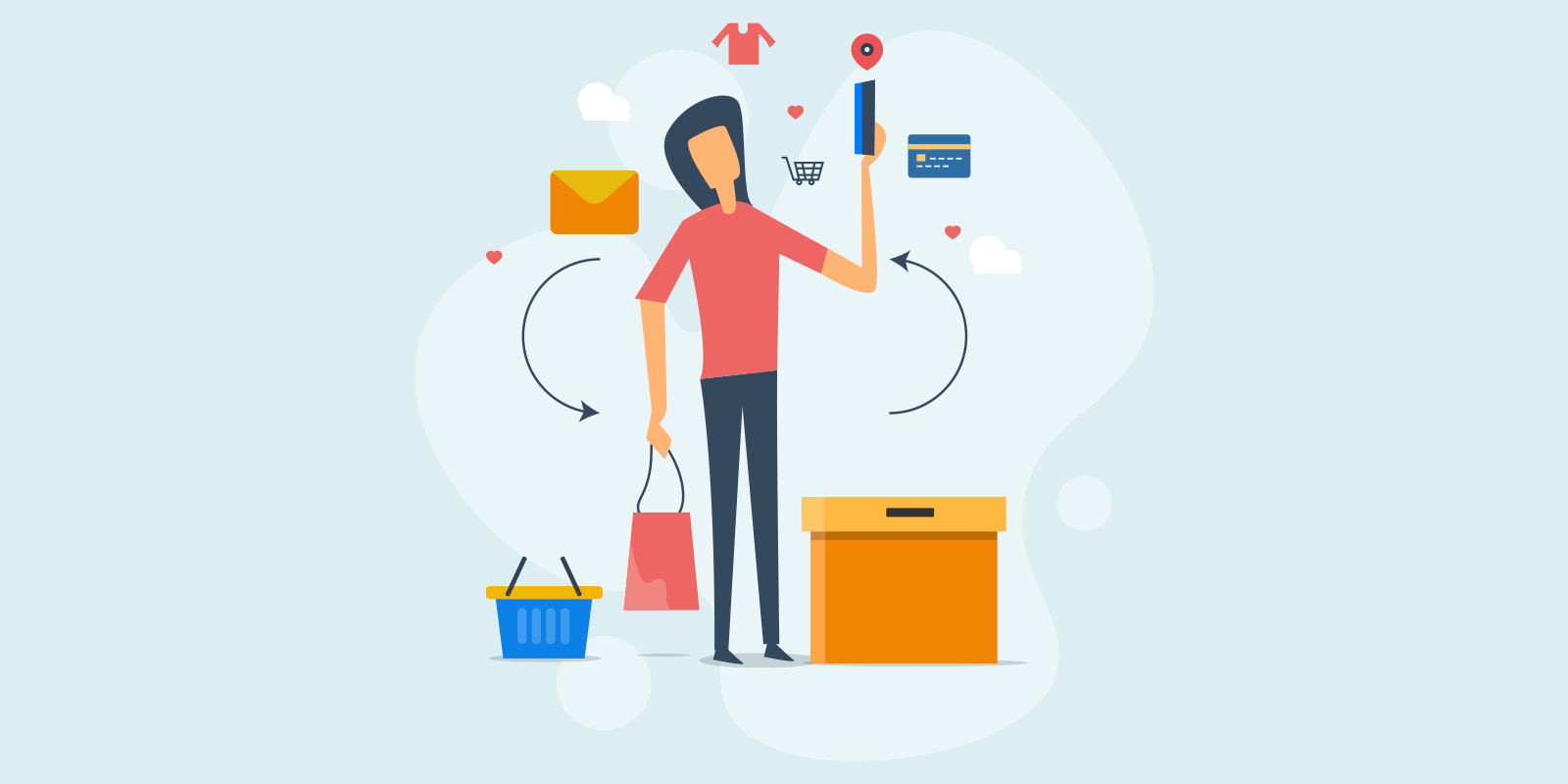Inventory Control
Simple steps to experience ultimate inventory control with SeeBiz
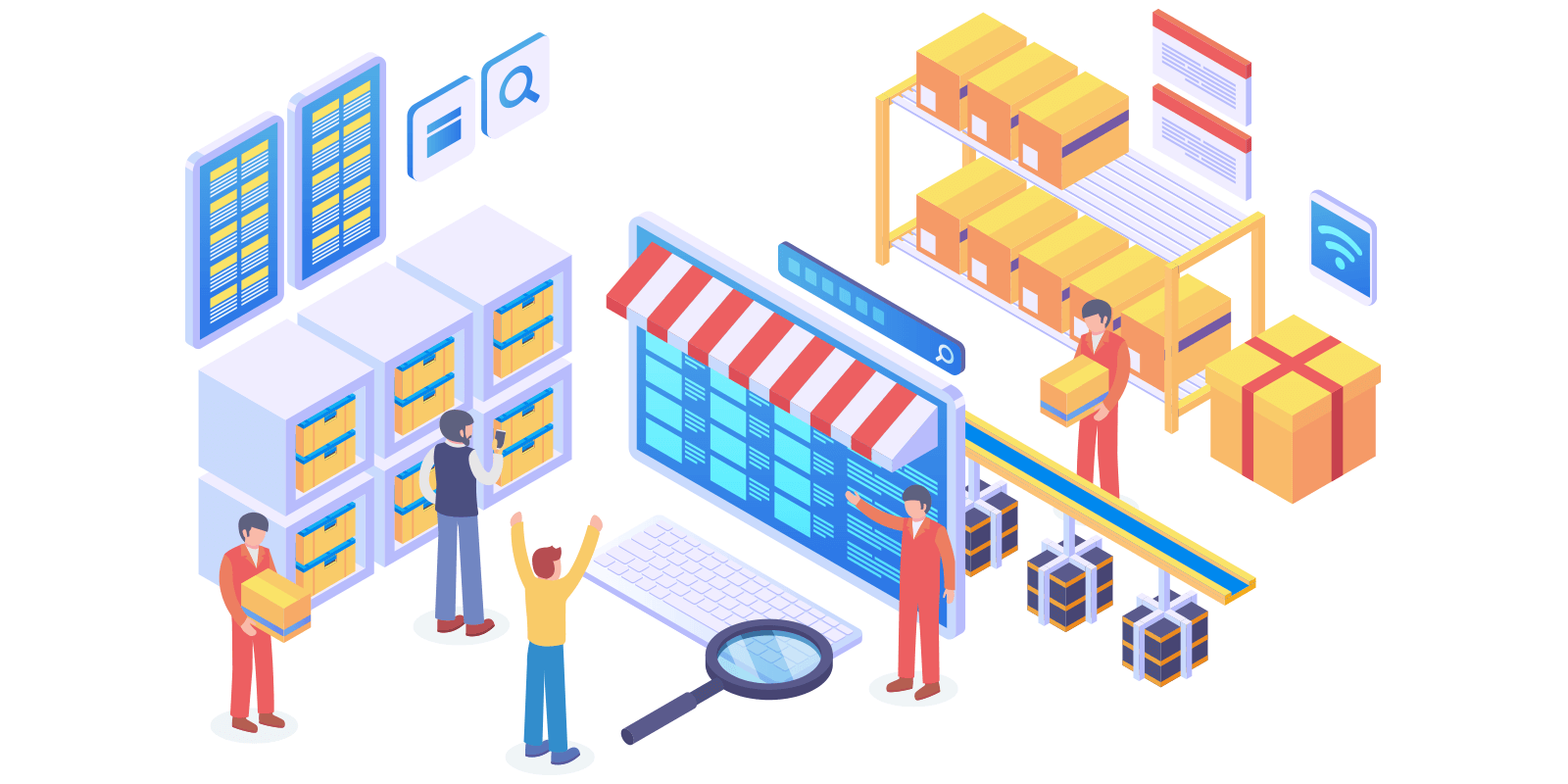

Inventory management is the method of managing inventory after it appears in stock. This includes sales strategies, optimizing inventory for profit, and avoiding inventory build-up. Companies use many ways to control their inventory such as minimum order quantity, economic order quantity, FIFO, Lifo, and so on. Out of stock situations are the worst nightmare for a company. To maintain inventory levels, SeeBiz Inventory offers users to determine to reorder points. For backorders, a notification is sent to the user to purchase inventory. SKU Generator automatically generates SKUs to track inventory.
Reports and analytics are essential for reviewing data and tracking inventory. These reports help prevent losses and increase internal communication. SeeBiz Inventory allows users to manage their inventory from any location. Through transaction history, users can check the stock level and quantity of products in stock.

Other Features
Reports and analytics provide businesses detailed information relevant to their day-to-day business activities. They mai…
The bill is a document that provides detailed information related to the quantity, type, and price of goods or services …
The reorder point (ROP) is the smallest unit quantity that appears in on-hand inventory before a business reorders more …